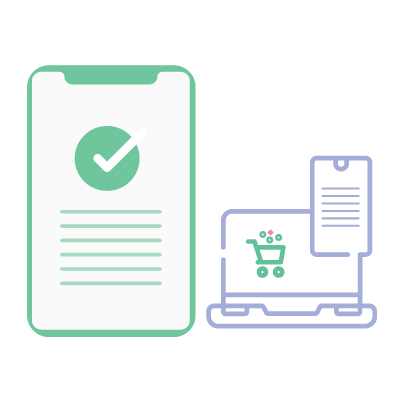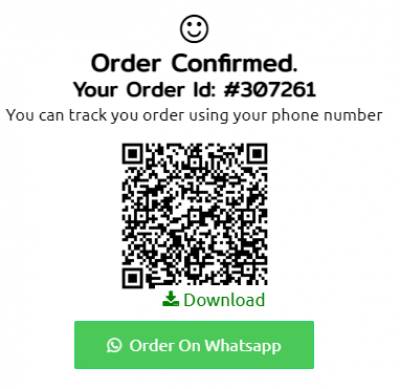Popular Store
Popular Items
HOW IT WORKS
MultiserveQR is simpe to use. From account creation to ordering. The steps below will help.

Create Your Restaurant
Create a new restaurant by scanning QR code on the home page or With…Read More

Creat Business QR Code
After menu creation, create a QR code for your business. The QR code…Read More
CONTACTLESS ORDERING RE-IMAGINED
MultiserveQR enables restaurants, bars, and hotels to revolutionize ordering. From takeaway orders, and dine-in to room service. All in one place. Not forgetting WhatsApp ordering.
Choose a name for your Restaurant
Choose your name and create your restaurant easily
Mail verification
After creating your account, a verification code will be sent to your email.
Make Payment
Make a payment if you are not a free user. Make payment using Mpesa
QR code
After creating an account, you can dynamically create your account QR code. You can share or print it.
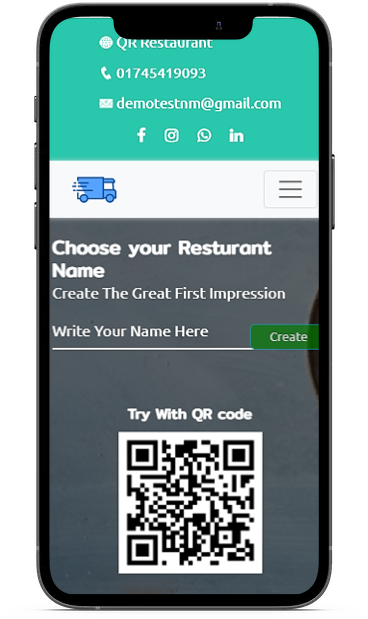
Create Menu
Create a menu of your offerings
Make an order
A customer will scan the QR code and order, a sound will ring on your admin computer
Ordering via Whatsapp
After complete order confirm order via WhatsApp, continue chat & finalize order
Track your order
Track your order using your phone & Order id or QR code
Select a package to continue
Lorem ipsum dolor sit amet, consectetur adipisicing, elit. Consequatur neque tenetur dolores laudantium quod facere qua
Trial Basic
Free/15 days
- Welcome Page
- Menu (100 Items)
- Packages
- specialities
- Qr code
- Whatsapp Order
- Online Order (100)
- Reservation
- Contacts
- OneSignal & PWA
- Affiliate
Bronze
Sh 500.00 / month
- Welcome Page
- Menu (150 Items)
- Packages
- specialities
- Qr code
- Whatsapp Order
- Online Order (200)
- Reservation
- Contacts
- OneSignal & PWA
- Affiliate